Integration
To make using audio, transcription and AI records seamless, DAN provides integration with your Practice Management Software (PMS)
There are two stages of integration:
1. The DAN widget provides direct access and control of DAN from your PMS. Start recording and open patient records in DAN in one click from your patient notes.
2. API integration allows you to send transcriptions and AI records to your PMS in one click from DAN.
Each stage is outlined below.
1. DAN widget
The DAN widget appears within your web-based Practice Management Software including Aerona and Dentally. It provides direct access and control of DAN from your PMS. Using the DAN widget, you can:
- Start recording in one click, automatically populating the patient ID exactly as provided by your PMS
- List all the audio records associated with the patient in one click from the patient notes
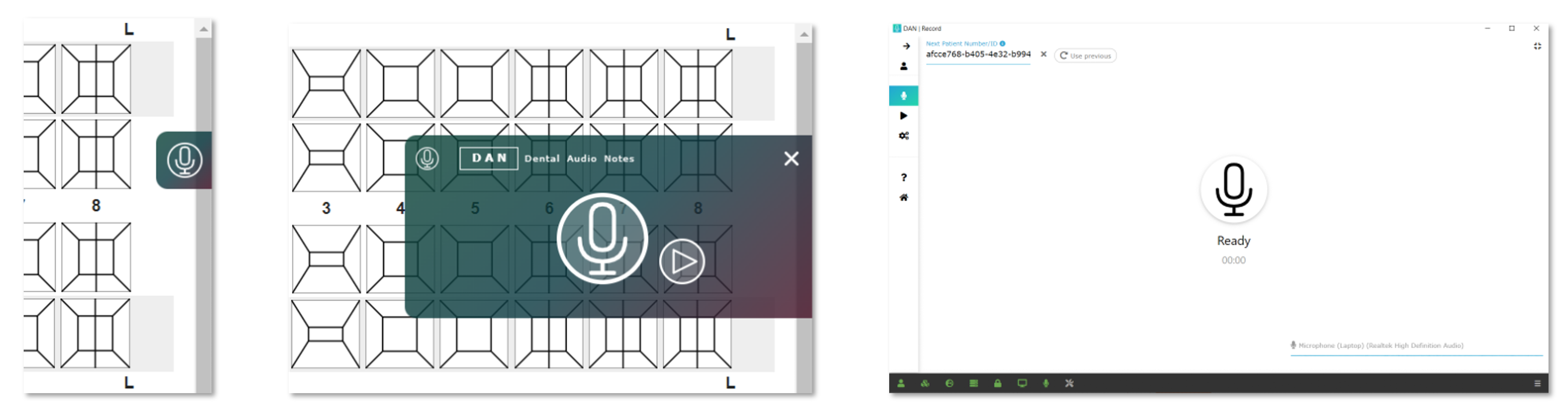
Install the DAN widget as a Chrome Extension
- Install from the Chrome Web Store here: DAN | Dental Audio Notes.
- Click the "Add to Chrome" button.
- If you are prompted with an "Enhanced Safe Browsing" message, click "Continue to install".
- Confirm by clicking "Add extension" in the message box.
- And the DAN Chrome Extension is ready to use.
- Open or refresh your practice management system and the DAN widget will appear on the right hand side of the screen.
Record
Press the Microphone button to open DAN and automatically populate the patient ID.
Playback
Press the Playback button to open DAN and automatically retrieve all the audio records for the current patient.
Within DAN, select a record to playback and view.
Settings
Press the Settings icon to view the settings.
Auto start record will automatically start the recording in DAN, presenting the prompt for consent.
Mini view will open DAN in the mini, always on top mode when recording.
^ Contents
2. API
API integration enables DAN to automatically provide information back to your PMS. This is useful for:
- Automatically adding the recording ID to the PMS appointment note
- Adding transcriptions and AI records to patient notes in one click
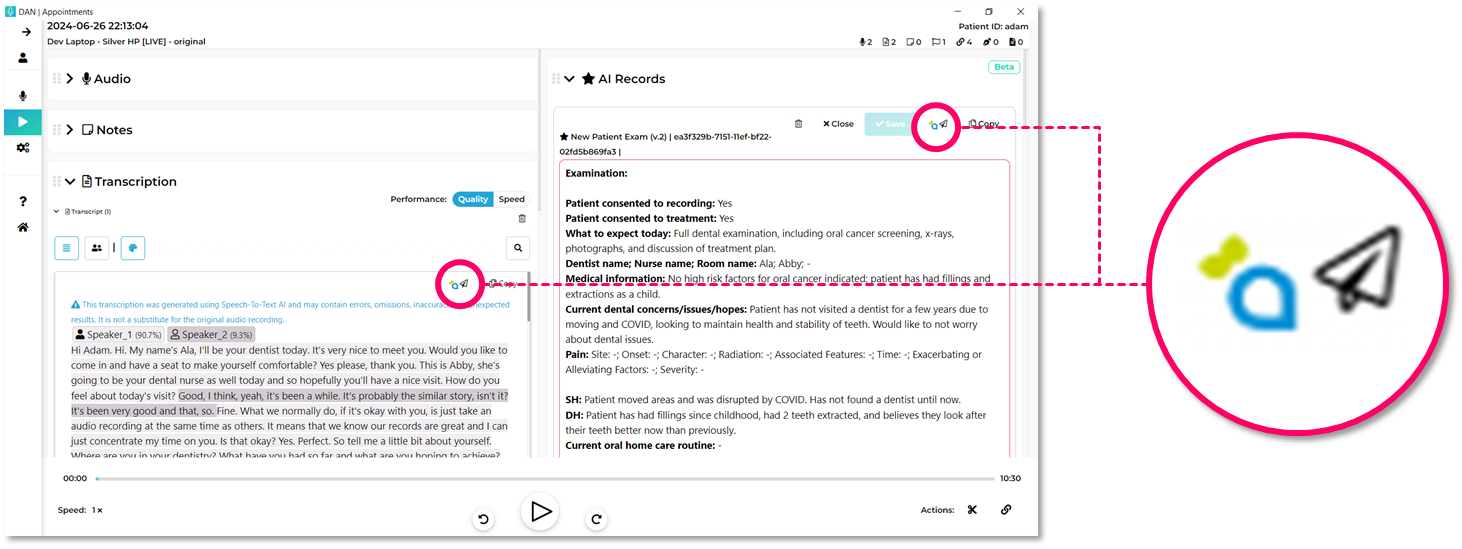
The details of the integration vary by PMS provider and we currently support this stage of integration with Aerona.
Credentials
To enable API integration, you will need to set up authorization credentials for DAN to use when communicating with your PMS:
- Navigate to the Integrations page in the DAN admin portal. Sign in if prompted.
- Select the Add integration button for your PMS.
- A link to the PMS provider's documentation will be provided. Follow the instructions to set up the credentials.
- Copy the credentials into the DAN admin portal and Save.
- Click Test to test and confirm the connection.
^ Contents